Identifying the Problem with Your iPhone Camera
When your iPhone camera isn’t working, it can be really frustrating. The first step to fixing it is to identify what’s wrong. Sometimes, the problem is simple, like a dirty lens.
To start, look at the camera lens closely. Is there dirt or fingerprints on it? Cleaning the lens with a soft cloth can often fix minor issues.
Another way to identify the problem is to check the camera settings. Sometimes, a setting might have been changed accidentally. Resetting the camera settings to default can help pinpoint the issue.
Lastly, consider if the issue is with the software. Update your iOS to the latest version as this can fix many camera problems. If none of these steps work, it might be a hardware problem.
Common Camera Issues
There are several common issues you might face with your iPhone camera. One of the most frequent is a blurry image. If cleaning the lens doesn’t help, it could be that the autofocus is not working properly.
Another common problem is when the camera app won’t open at all. This could be caused by a software glitch. Restarting the phone can often resolve this issue.
You may also notice strange colors or lines in your photos. This could indicate a hardware issue with the camera sensor. In such cases, professional repair
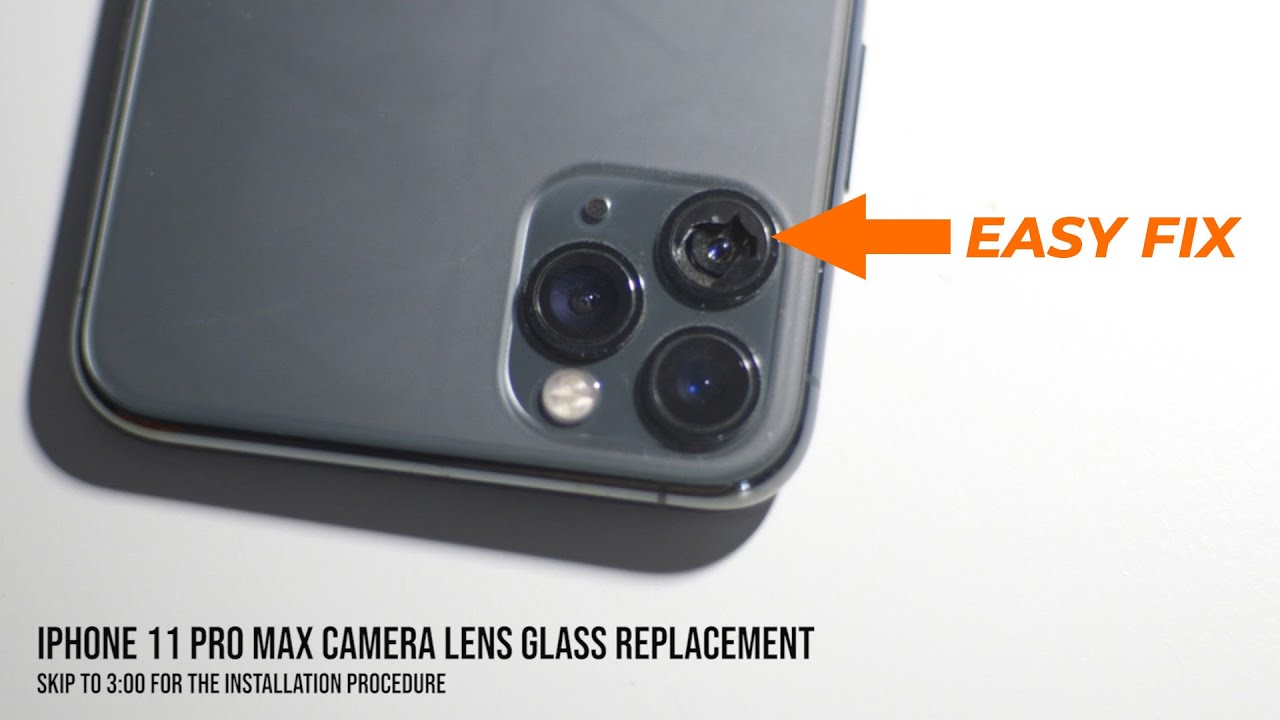
Basic Troubleshooting for iPhone Camera Issues
If your iPhone camera is acting up, don’t worry. Basic troubleshooting can often solve the problem. Let’s start with some simple steps to diagnose the issue.
First, make sure your camera lens is clean. Use a soft, lint-free cloth to wipe away any smudges. A dirty lens is a common cause of blurry photos.
Next, check if your iOS is up to date. Sometimes, software updates fix camera bugs. Go to Settings > General > Software Update and install any available updates.
If you’re still having trouble, try restarting your iPhone. A simple restart can solve many problems. Hold down the power button until you see “slide to power off,” then slide to turn off and wait a few seconds before turning it back on.
Checking Camera Settings
Sometimes, the issue is in your camera settings. Make sure settings like HDR and Live Photos are correctly adjusted. Misconfigured settings can lead to unexpected results.
If the camera isn’t focusing, try switching between different modes like Photo and Video. This can sometimes reset the focus. You can also tap on the screen to manually focus on a specific area.
Software-Related Fixes for iPhone Camera ProblemsIf your iPhone camera is still not working after basic troubleshooting, it might be a software issue. Software glitches are common and can affect the camera’s performance. But don’t worry, there are solutions.
Firstly, make sure your iPhone’s software is updated. Apple often releases updates to fix bugs, including camera issues. Go to Settings > General > Software Update to check for updates.
Sometimes, resetting all settings can help. This won’t delete your data but will reset personalized settings. Go to Settings > General > Reset > Reset All Settings to do this.
Another option is to reset the camera app itself. Close the app completely and then reopen it. If the problem persists, consider reinstalling the app.
Common Software Issues
One common issue is the camera freezing. This can be due to a software glitch. Restarting the phone usually resolves this problem.
Another issue is apps conflicting with the camera. Some third-party apps can interfere with the camera’s functionality. Uninstalling these apps can help.
Lastly, if your camera doesn’t save photos, it might be a storage issue. Check your iPhone’s available storage in Settings > General > iPhone Storage
Hardware-Related Fixes for iPhone Camera Problems
If your iPhone camera issues persist, it could be a hardware problem. Many times, hardware issues require specific fixes. Let’s look at some common hardware-related problems and solutions.
First, check if there are any physical damages to the camera lens. A cracked or scratched lens can cause blurry or discolored images. In such cases, the lens might need to be replaced.
Another common hardware issue is a loose camera module. This can be due to dropping your phone. Gently shaking your iPhone and listening for rattling sounds can help identify this issue.
Lastly, overheating can cause the camera to malfunction. Using the camera for extended periods can make the phone hot. Let your iPhone cool down before trying the camera again.
Handling Hardware Damage
If your iPhone has suffered physical damage, you might need professional help. Apple Stores and authorized service providers can inspect and repair your device. Always seek help from trusted sources.
Sometimes, replacing the camera module is necessary. This fix requires expert knowledge. Avoid attempting to disassemble the phone yourself unless you have technical experience.
For minor issues, try using a protective case. This can prevent further damage and improve the camera’s longevity. Investing in quality accessories can
When to Seek Professional Help for iPhone Camera Repairs
Sometimes, DIY fixes are not enough to solve iPhone camera issues. Knowing when to seek professional help is crucial. Let’s explore when it’s best to turn to experts.
If you’ve tried basic and software troubleshooting without success, it might be time to seek help. Persistent issues often indicate deeper problems. Professional diagnosis can save you time and frustration.
Physical damage to the camera is another sign you need expert assistance. Cracked lenses and loose components require professional repair. Attempting to fix these yourself can make things worse.
Finally, if your iPhone is still under warranty, take advantage of it. Apple’s warranty covers many repairs. Visit an Apple Store or authorized service provider for reliable solutions.
Benefits of Professional Repair
Professional repairs offer peace of mind. Experts have the tools and knowledge to fix your iPhone correctly. They can also identify hidden issues you might miss.
Using authorized repair services ensures you don’t void your warranty. Unauthorized repairs can lead to more problems. Always choose trusted service providers.
Lastly, professional repairs often come with a guarantee. If the issue reoccurs, you can get it fixed again. This added security makes professional help a wise choice.
Cracked iPhone Lens? No Worries! Learn How to Fix It with Our Comprehensive Guide!

